
How to Get the Fallout 4 Sentry Bot (Step by Step)
The Sentry Bot is an extremely overpowered "death ray machine" that destroys any enemy in sight, though for some reason, this Sentry Bot is available straight away after starting the game.
How to Get the Sentry Bot
Follow these steps to get a Sentry Bot in Fallout 4:
- Step 1: Go to The Robotics Disposal Ground
- Step 2: Go to The Terminal
- Step 3: Eject the Holotape
- Step 4: Control the Sentry Bot
Step 1: Go to The Robotics Disposal Ground
To get the Sentry Bot, you must go to the Robotics Disposal Ground, which is just right of the Sanctuary. It is located here:
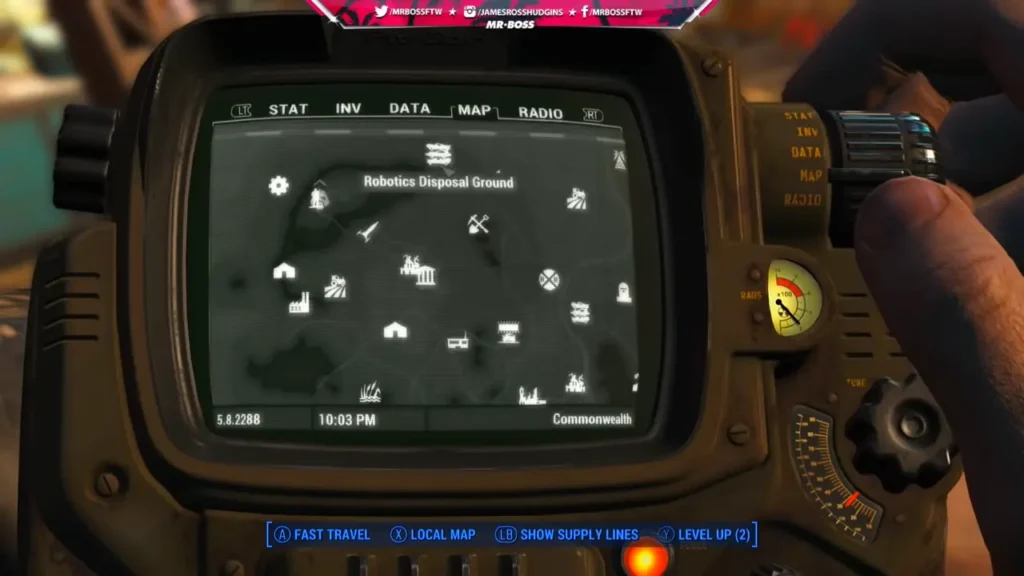
Step 2: Go to The Terminal
Upon entering, enter the compound’s shelter. Once you have entered the building, go to the terminal in front of you.
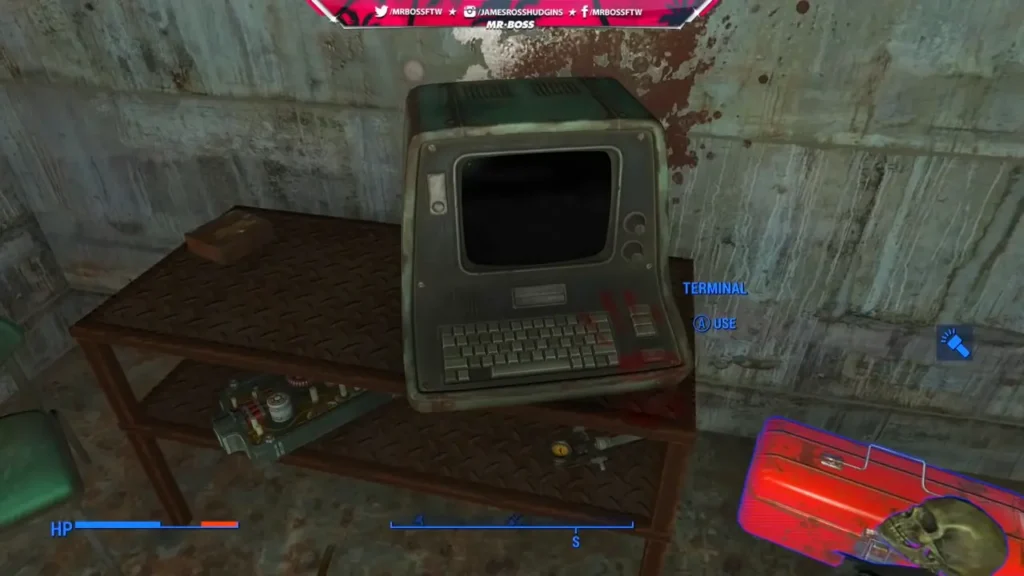
Step 3: Eject the Holotape
Once you are in the Terminal, go down and select Employee Notes from the list of names, and select Mike at the bottom. Collect the Holotape, then exit the Terminal.

Step 4: Control the Sentry Bot
Use the Holotape in the PIP Boy on the inactive sentry bot in the junkyard to control it.

Note: This same Robotics Disposal Ground is where players can obtain the Fat Man.
Open your Pip-Boy and go to the Misc tab. From here find the Combat Sentry Proto MKIV Holotape and play it. You will now have the option to do many things with the Sentry Bot such as to Self Destruct and to move around.