
How to Preserve System Gamma in The Witcher 3
This page contains information on how to preserve system gamma in Witcher 3.
How to Preserve System Gamma
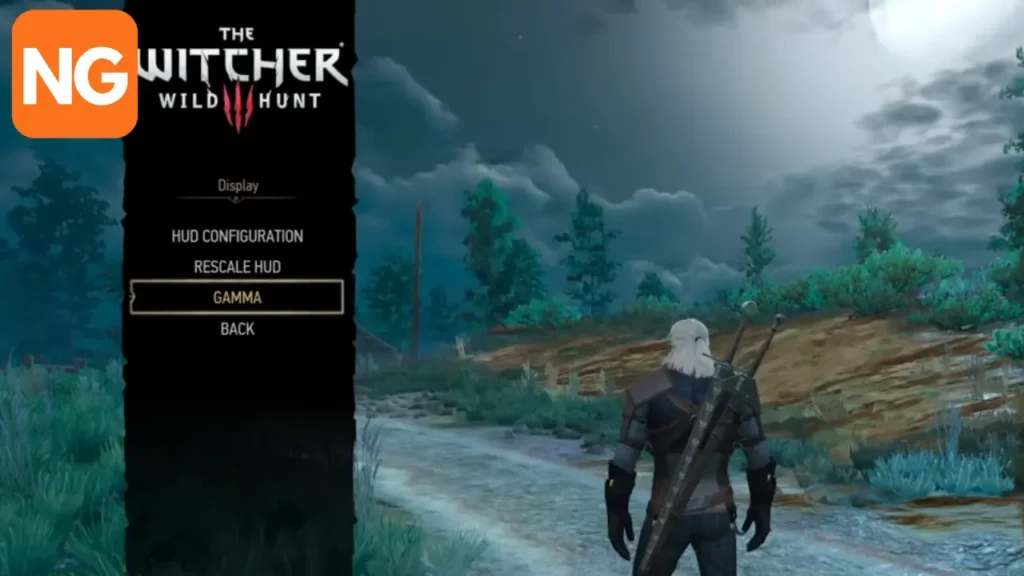
If you’ve configured a custom ICC profile for your display, activating this setting will use the gamma values from that profile. Turn this off if you don’t have a setup, meaning the default Windows one is active. The in-game gamma setting will then function and may be adjusted as desired.
Related: Witcher 3: How to Enable Windowed Mode and Borderless Mode
The Witcher 3: Gamma Setting Missing
When the gamma setting is missing in the game, it could be for many reasons. One of the reasons is that the game might not have accurately identified your device’s display settings. If this is the case, you can adjust the display settings manually to check if the gamma settings are available on the screen.
Another reason is the interference of the gamma settings using a third-party tool. In this case, try to disable or altogether remove the tool and confirm to see if the gamma settings return to normal.
Another solution is to look for a new driver available for your device and install it. Suppose none of the said solutions solve the problem. In that case, the last option is to contact the game’s supporting team to further aid you in fixing the gamma settings.
The Witcher 3: How to Fix the Gamma Bug
The gamma bug found in the game is a widespread problem that entails the gamma settings of the game being reset to default each time the game is launched or when you load a saved file. To fix this issue, change the gamma settings in the game’s display options, after which you save the settings before quitting the game.
Another alternative is to try and update the graphic card drivers of your device and make sure you disable any overlays or software which enhances the screen, as well as any software which verifies the files of the game using the Steam or Good Old Games client.
If the issue has not been solved, it is now time to contact the game’s support team or be on the lookout for updates that solve the gamma bug issue.