
Command to Find Someone’s Coordinates in Minecraft [Tutorial]
Learning to navigate the complex maze in Minecraft can be challenging, but it gets worse when you do not know the command to find someone’s coordinates in Minecraft. This is incredibly frustrating when you want to find a friend or fellow player in the game.
You can only enjoy the thrills and frills Minecraft has to offer if you know how to run simple commands and locate other specific players in the game. This article will look at the steps to finding someone’s coordinates in the game.
Contents…
How to Find Someone’s Coordinates
Finding another player’s coordinates without spooking them can give you some advantage in Minecraft. Knowing other players’ coordinates is a good trick that players use to hold some leverage in the game, and it can be done using any of the following methods:
Using the Command
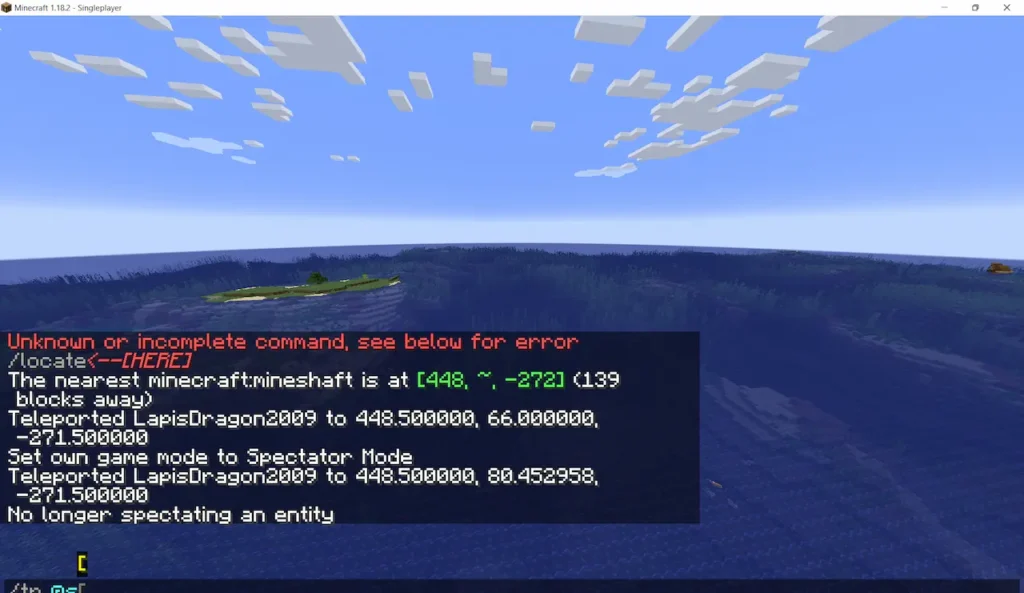
The command to find another player’s coordinates in Minecraft is a brilliant trick, but orders may vary due to Minecraft versions. Irrespective of the performance, the scope is simple and is as follows:
- First, you mark your coordinates and then enter /tp <Player/Entity> ~ ~ ~ to see the other player’s coordinates. You can keep the player’s coordinates and use /tp to return to your initial coordinates. When the player moves, this command will not record their movement.
- Another command to execute is [username] then, run tp @p ~ ~ ~ (Vanilla Minecraft). This command is mostly stealth, but it may kick the player away if they are riding any entity, such as boats, horses, etc.
Using Mods and Plugins

Minecraft mods and plugins are usually developed with advanced features that can improve the gaming experience of players in Minecraft. With mods and plugins, Minecraft players can perform activities that are not available by default. They automatically show other players coordinates and sometimes, players may need to toggle on some buttons to show other players coordinates.
Some popular mods used to show coordinates include:
- Batty’s coordinates mod.
- GUI Compass.
- Xaero’s Minimap mod.
- JourneyMap mod.
Tracking
Tracking involves noticing signs indicating that a player is around the place. It could be temporary shelters, nearly harvested trees, cobblestones, and other signs of loot. You may need to lay traps and lure them with some of your booties to get the players’ exact coordinates.
Cloning Maps

By duplicating a map and sharing it with a multiplayer server, you can view the areas explored by players on the map. However, this method will allow other players to see your explored areas.
Asking Player’s Coordinates
This is the simplest method to get other players’ coordinates in Minecraft. You just have to ask them.
How to Find Player Coordinates on PS4?
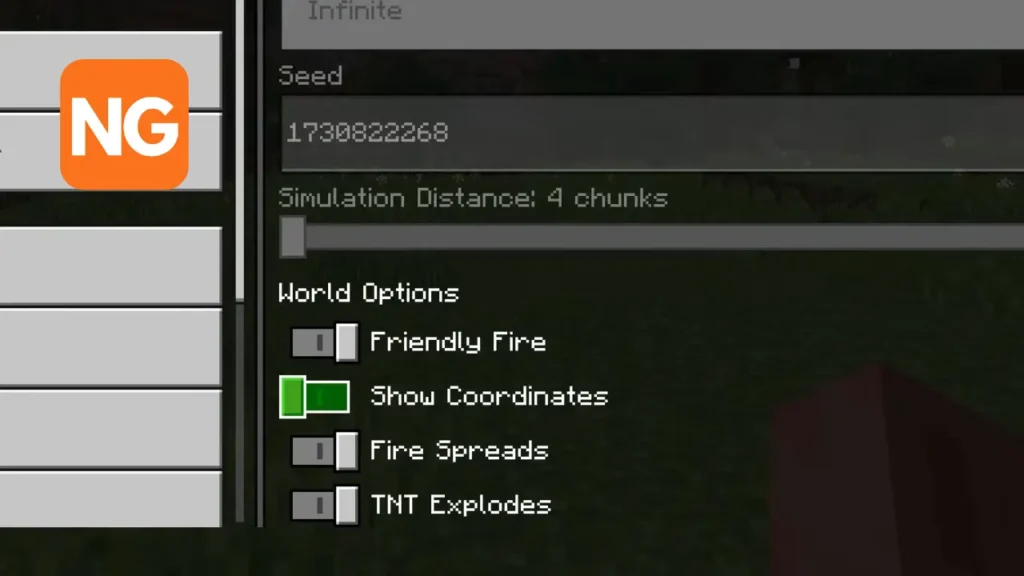
If you are playing Minecraft on PS4, you can find another player’s coordinates through the following steps:
- Click on the options button.
- Go to settings and scroll down to the game.
- Go to the right and scroll to world options.
- Toggle on the show coordinates control.
- Exit to the main screen, where you’ll find the coordinates on the top left of your screen.
How to Find Player Coordinates in Nintendo Switch?
Finding player coordinates in Nintendo Switch is simple and can be done with the following steps:
- Depending on the Minecraft version in use, you must select settings first.
- Next, you choose the game and toggle on the show coordinates button.
- Once you have turned on the show coordinates button, you will see the coordinates on your screen.
- You can also use the /tp command to find other player coordinates in Nintendo Switch.
How to Find Player Coordinates in Minecraft Bedrock?
To find player coordinates in Minecraft Bedrock Edition, follow these steps:
- Turn on the show coordinates option to see the player’s block position.
- Next, you turn on the show coordinates option in the game settings or use this command /gamerule show coordinates true.
How to Find Player Coordinates in Xbox?
Finding player coordinates in Xbox works similarly to PS4, and the steps are as follows:
- You will need to navigate to settings.
- Next, find the game button, where you can turn on the show coordinates button.
…the /tp command does not work for finding other players’ coordinates in Xbox.
Minecraft Hack Find Player Coordinates
Several Minecraft hack-finding player coordinates range from commands to plugins and mods and use different means to track player movements. Players can explore numerous Minecraft Bedrock hacks to elevate their Minecraft gaming experience. The most important thing for players is understanding how the coordinate system works.