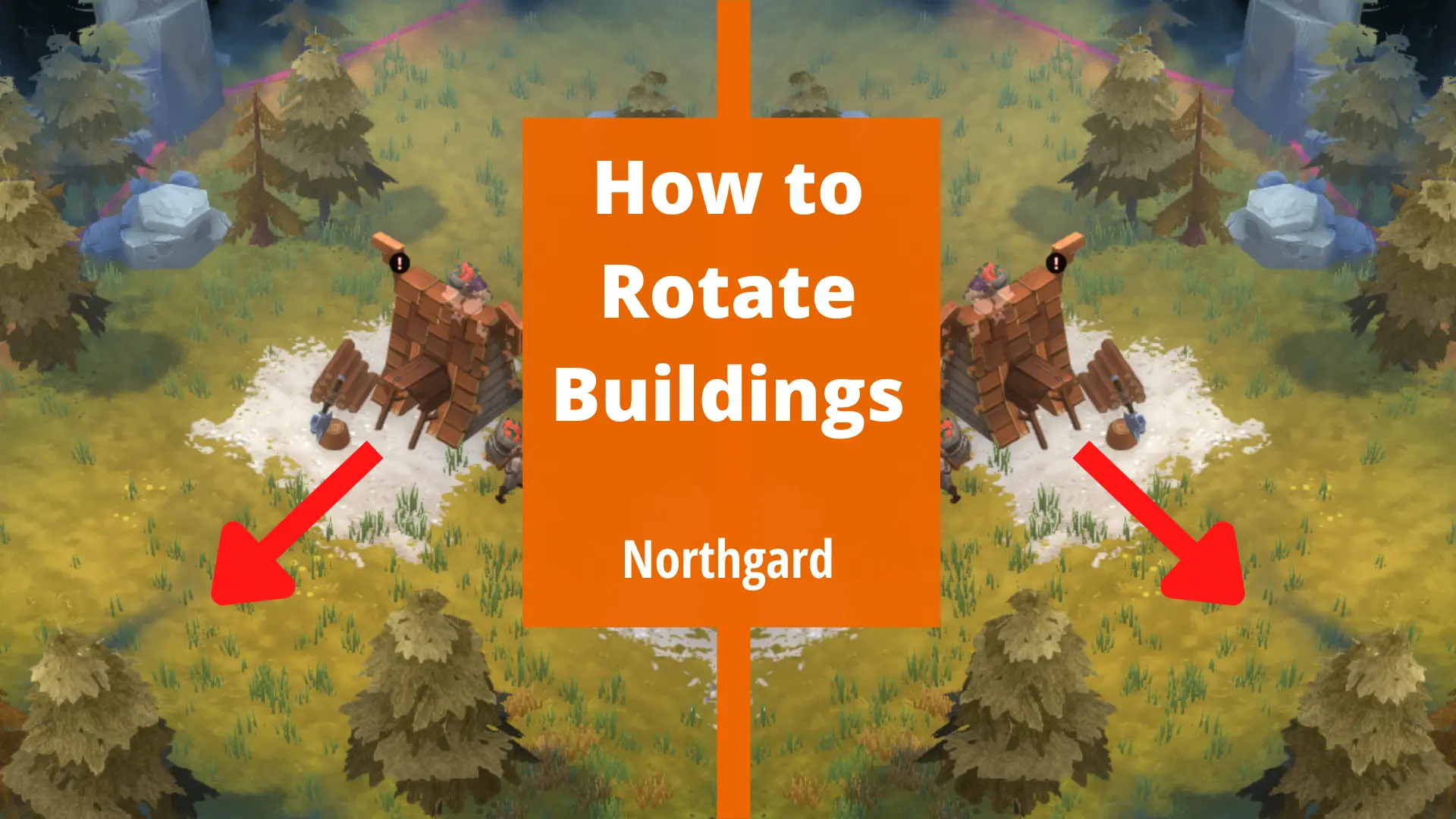
How to Rotate Building | Northgard
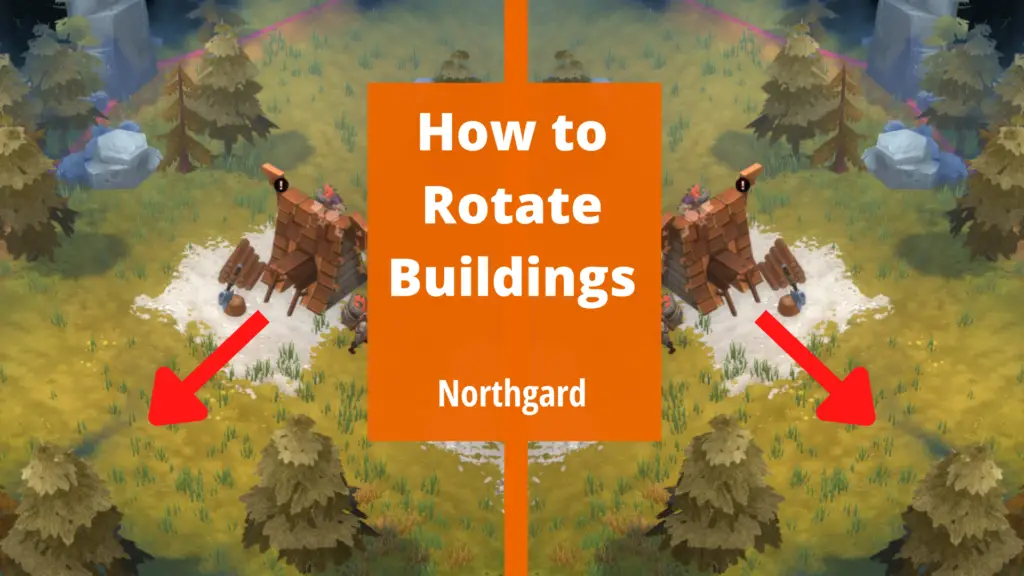
Rotating buildings may seem difficult at first. But once you learn how to do it, it’ll become an effortless task.
This guide will explain how to begin rotating buildings in Northgard.
Click to…
Can You Rotate Buildings in Northgard
In contrast to popular belief, rotating buildings in Northgard is a thing. However, it’s not what you expect. Unlike other strategy games, Northgard doesn’t allow the player to rotate their camera angle. As a result, buildings can only be facing one of two ways. Check out the image below for more context.


What’s the Rotate Building Keybind
The keybind for rotating a building in Northgard is the F key. In settings, it’s called “Flip Building”.
How to Change the Rotate Building’ Keybind
To change the keybind for rotating buildings, do this:
- Click ESC (in the top left corner of the keyboard).
- Click Options
- Scroll down to the Orders section.
- Change the keybind for Flip Building.
How to Rotate Buildings
You’ll first have to click the B key to rotate a building. Click this will open the construction tab. Here, left-click the building you want to rotate. Now, choose where you want to place the building. Before placing it, click the F key, which will turn the building in one of two directions.

Thank you for reading our article detailing how to rotate building in Northgard.
