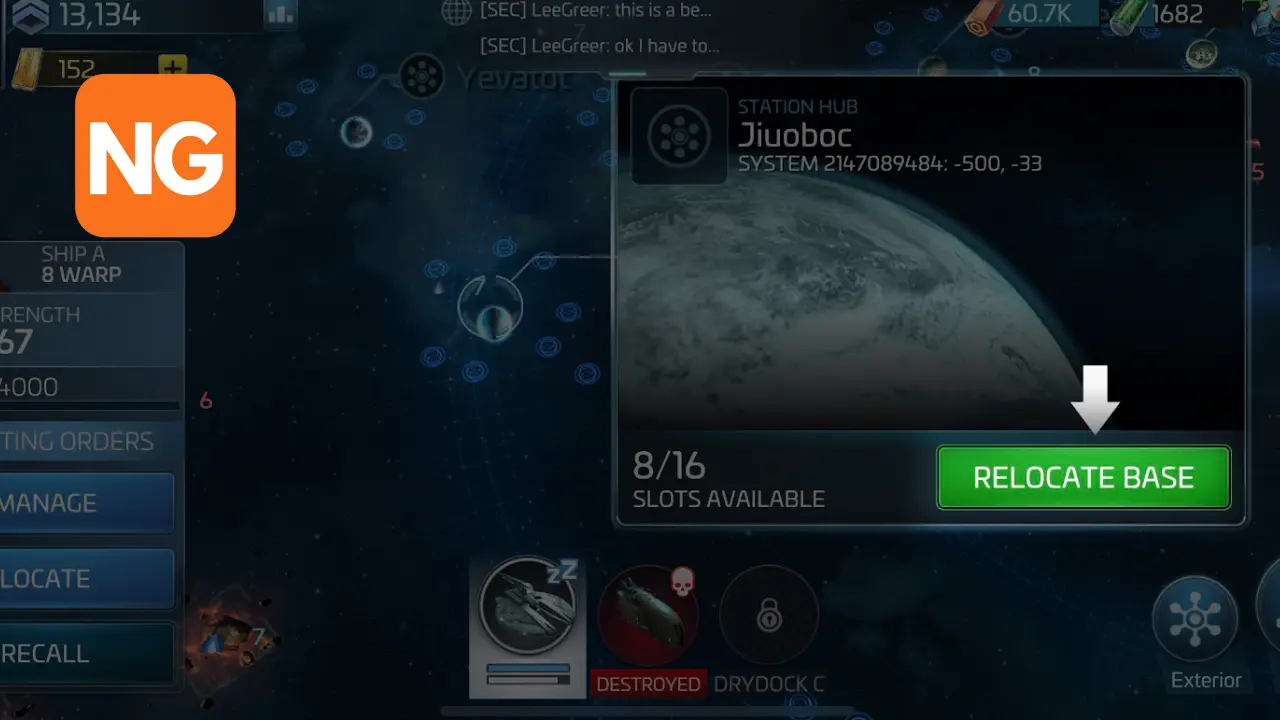
Star Trek Fleet Command: Relocation Token Guide
This article provides readers with valuable information about Star Trek Fleet Command Relocation Token.
- What is a Relocation Token
- How to Use a Relocation Token
- How to Get More Relocation Tokens
- How Do I Move My Base
- Is It Worth It to Use Relocation Tokens
- Can I Get Free Relocation Tokens
What is a Relocation Token in Star Trek Fleet Command?
Relocation Token moves player bases between locations in Star Trek Fleet Command. Players trade them to change their current location to another location of choice.
Players can obtain relocation tokens through these methods:
- Purchasing relocation tokens with Alliance credits from the Alliance store. Alliance credits can be redeemed once in 24 hours.
- Completing daily quests.
- Eliminating computer hostiles, a.k.a. farming. This happens when players identify systems loaded with relocation tokens and then go on a chest-opening rampage while killing PVE and PVP hostilities. Relocation tokens are obtained as rewards during farming.
How to Use a Relocation Token in Star Trek Fleet Command?

Using relocation tokens to move player bases in Star Trek Fleet Command is quite simple. These are the steps to follow:
- Click the System Button at the bottom right side of the screen to check available planets. Players can move to planets with an active icon.
- Find your preferred planet.
- Tap on Relocate Base to move the player station.
…players that relish the thrills of battle can use relocation tokens to move their base closer to the action, raid unsuspecting bases, and in dicey situations, escape enemies. Relocation tokens can also be used to station in central areas where relative distances are the least.
How to Get More Relocation Tokens in Star Trek Fleet Command?
Players can get more relocation tokens in Star Trek Fleet when they complete missions or by purchasing relocation tokens with real money or in-game credits via the store. Players can also raid other players’ bases to get relocation tokens.
Embarking on missions leaves player bases susceptible to attacks and can cause players to lose some of their tokens. In-game credits can also be used to beef up player bases to withstand attacks instead of adding relocation tokens to escape attacks.
When players choose to raid other bases, they may encounter higher enemy firepower that will cause more damage to their strength without gaining significant relocation tokens. Above all, choosing the most efficient way to get more relocation tokens depends on player preferences.
How Do I Move My Base in Star Trek Fleet Command?
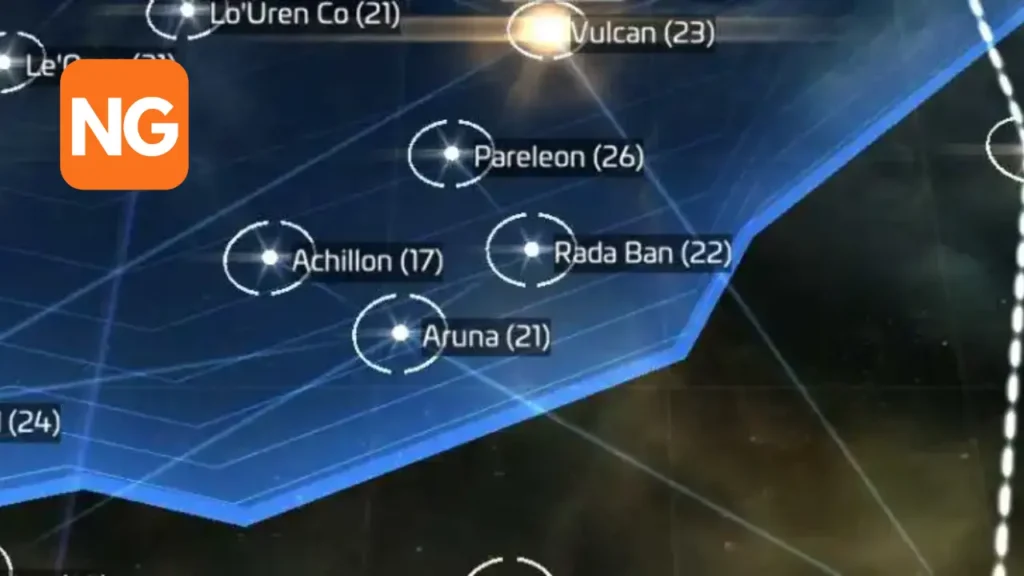
To move player bases in Star Trek Fleet Command, players need to follow these steps:
- Click on the System button at the bottom right corner of the player’s screen.
- Select the preferred planet among the planet options available. Available planets typically have an icon next to them.
- Click Relocate Base to move to the planet.
…moving a player’s base in Star Trek Fleet Command is important to succeeding in the game. Players should note that there are planets with specific minimum criteria that players must meet before they can relocate there.
The benefits of moving bases in Star Trek Fleet Command have been discussed above, but the major drawback arises from moving player bases multiple times. This may leave bases more susceptible to unexpected attacks and drive them further away from the center of the action.
Is It Worth It to Use Relocation Tokens in Star Trek Fleet Command?
The creators of Star Trek made relocation tokens to enable players to move their bases. The worth of using relocation tokens depends on the player’s strategy. Players need to be more strategic in their use of relocation tokens to avoid wasting their tokens without making any positive impact on their progress in Star Trek Fleet Command.
Can I Get Free Relocation Tokens in Star Trek Fleet Command?
Yes. Players can get free relocation tokens in Star Trek Fleet Command from opening chests, embarking on raids, and from daily chests.
