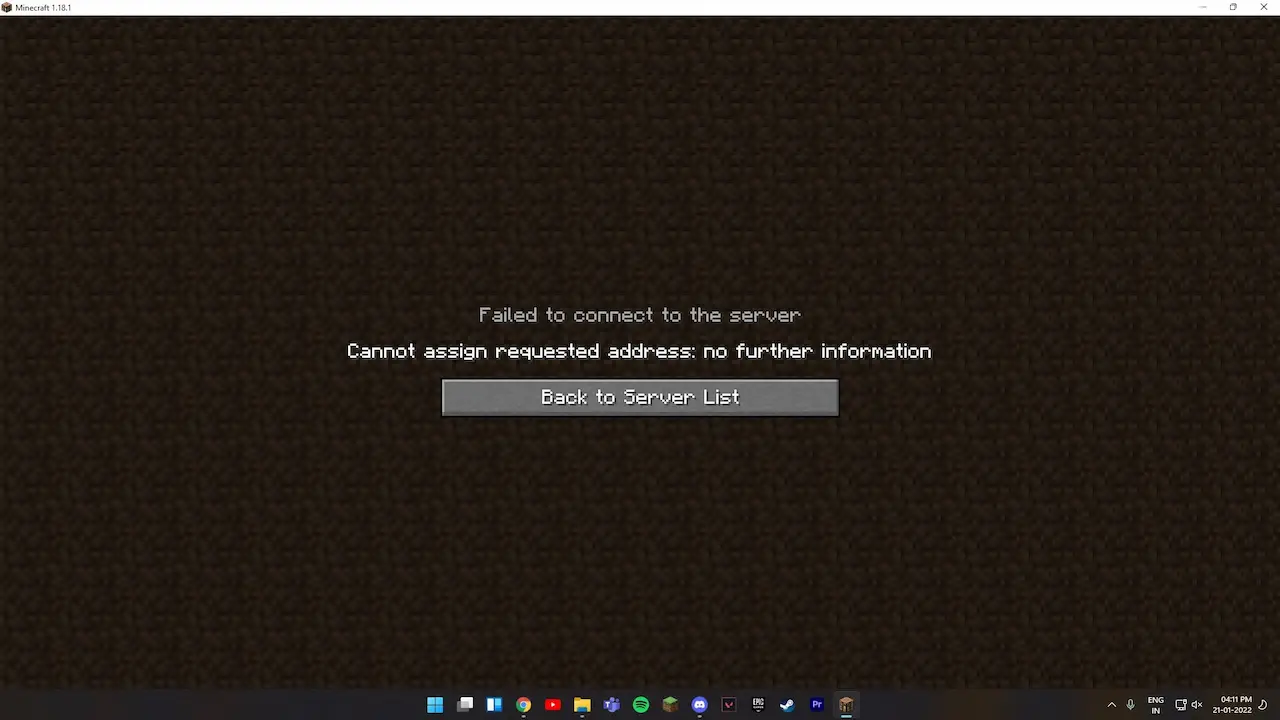
Cannot Assign Requested Address: Troubleshooting Minecraft Server Joining Issues
Networking communications can come up with specific error messages, and “cannot assign requested address” is among these errors. This is common to Java-based client-server applications like Minecraft, a popular game in Java that communicates with the server and other machines using TCP and sockets.
This error is down to specific issues such as busy servers, troubleshooting issues, busy IP addresses, DNS problems, and local ports which do not have binds. We will walk you through how to identify and solve the problem.
Contents…
- What Does “Cannot Assign Requested Address” Mean?
- Common Causes of the “Cannot Assign Requested Address” Error
- How to Fix the “Cannot Assign Requested Address” Error
- Advanced Troubleshooting for “Cannot Assign Requested Address” Error
What Does “Cannot Assign Requested Address” Mean?
“Cannot Assign Requested Address” means that operating systems reject PuTTY’s parameters when they are invalid for constructing a network connection. The error usually occurs without PuTTY attempting to make any connections or when an attempt is made to connect to an invalid port number.
The error message might appear when IP addresses are incorrect, and ports need to be correctly forwarded, or when running an address, and the subdomain is pointing to a non-local IP for your device, i.e., not 192.168.x.x
…also read: How to Get Cave Only World in Minecraft [ver. 1.8 – 1.16 – 1.19]
Common Causes of the “Cannot Assign Requested Address” Error
Common causes of a “cannot assign requested address error” are incorrect mapping, busy IP address, DNS problems, and local ports which do not have binds. It can occur while using web and application servers such as WebLogic and Jetty.
Typically, the port is in use, or the requested local address cannot be assigned. The port might be busy because something has already started using it (another instance of the server), or another example left the port in the CLOSE_WAIT state.
In addition, The message “cannot assign requested address” suggests that the hostname/IP you try to bind does not resolve to a local network interface.
Troubleshooting the common causes of the error can help in resolving the issue:
- Examine your mapping order before starting up your server.
- Cross-check your port number if there is a mismatch or an incorrect number.
- Check if the ports are correctly forwarded.
- Check the hostname linking your IP address.
How to Fix the “Cannot Assign Requested Address” Error
An error like this indicates that the IP address is unreliable. It is also possible that there is a mismatch. To fix the error, do a correct mapping before starting your web server/application Server. When you start your Web server, it listens on a port. For example, jetty listens on 8080 8084 for HTTP and HTTPS traffic.
These are responsible for binding a socket to a port and local address. Also, the hostname you give them (dev host or localhost) is what they use in Linux or Windows to resolve the domain name into an IP address. Thus an incorrect mapping in this order would bring out the error message.
Advanced Troubleshooting for “Cannot Assign Requested Address” Error
The most important thing is not to confuse the “cannot assign requested address” error with an address already in use. Refrain from assuming the two processes are listening on the same port when you get this error. Try to recall the mapping by thinking of the hostname to IP address resolution issue, and cross check content of the “etc/host” files in both Windows and Linux.