
Fortnite Aim Guide (Aim Assist, Improve Aim, Aim Map)
A poor aim could be the difference in a player losing or winning a one vs. one in Fortnite. Speed, accuracy, and aim assist can quickly stand you out as an elite player on Fortnite. With our aim guide, we will show you how the aim assist can be a difference maker, tips on improving your aim, and what’s the deal with the aim map. Let’s begin.
Contents…
- Is There Aim Assist in Fortnite?
- How to Turn On Aim Assist in Fortnite
- How to Aim Better in Fortnite
Is There Aim Assist in Fortnite?
The aim assist feature is present in Fortnite. It is a feature exclusive to the console version that helps players to aim better. A player can use a mouse or gamepad for aiming, with the mouse considered faster and easier to use. For PC players, Fortnite Soft Aim is only available for them.
How to Turn On Aim Assist in Fortnite
Players can turn on the assist feature in Fortnite in the default setting. To turn on aim assist in Fortnite, you can follow the steps below:
- Click on the main menu and click on settings.
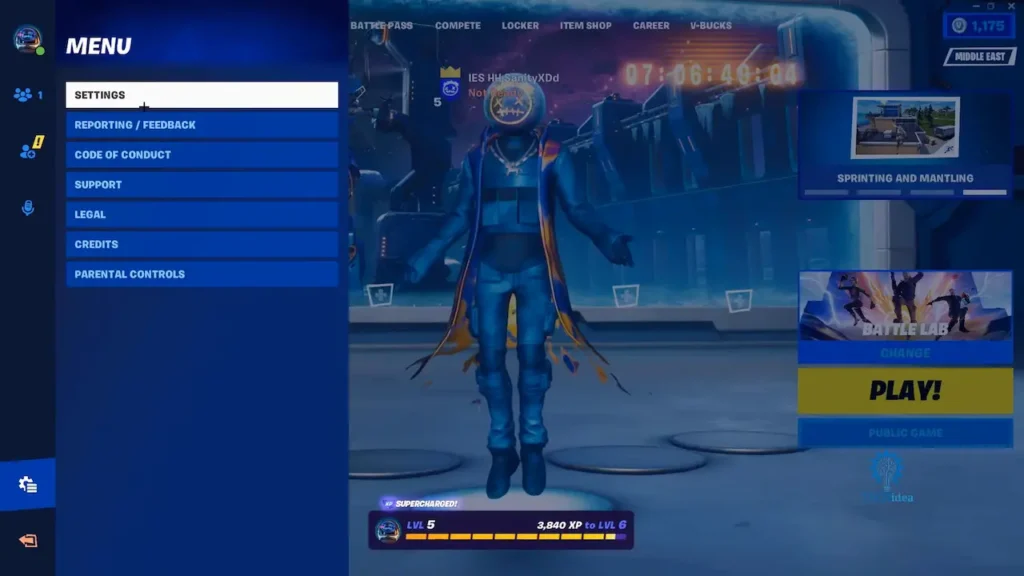
- In the fifth row of the top menu is the controller setting tab. Click it to open.
- Scroll down to find the Sensitivity option.
- Toggle on the Advance Setting option.
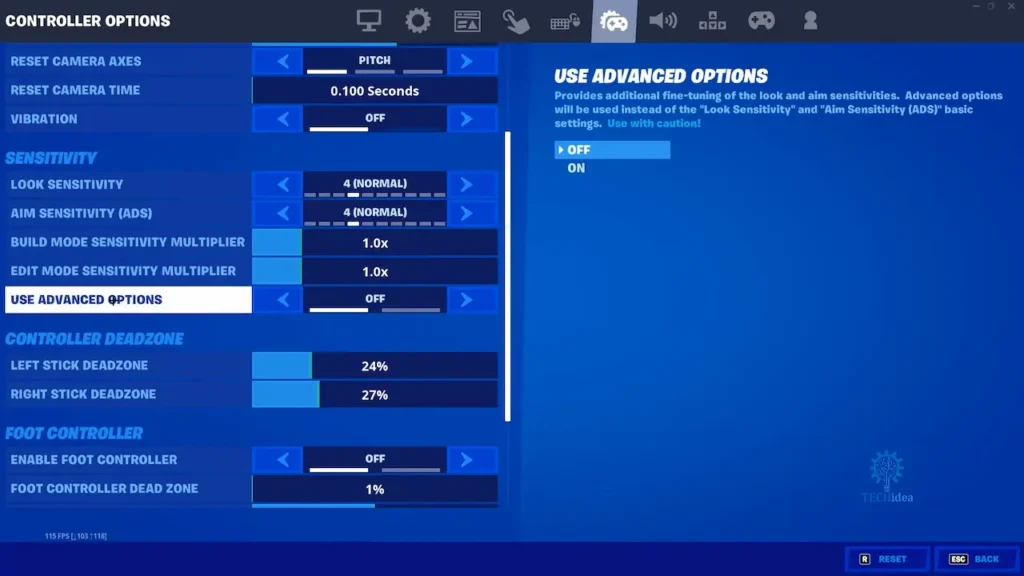
- When this is on, navigate down to the Sensitivity tab. In this section, you will find the aim assist option; set it to 100% strength.
- Save the setting and continue with the game.
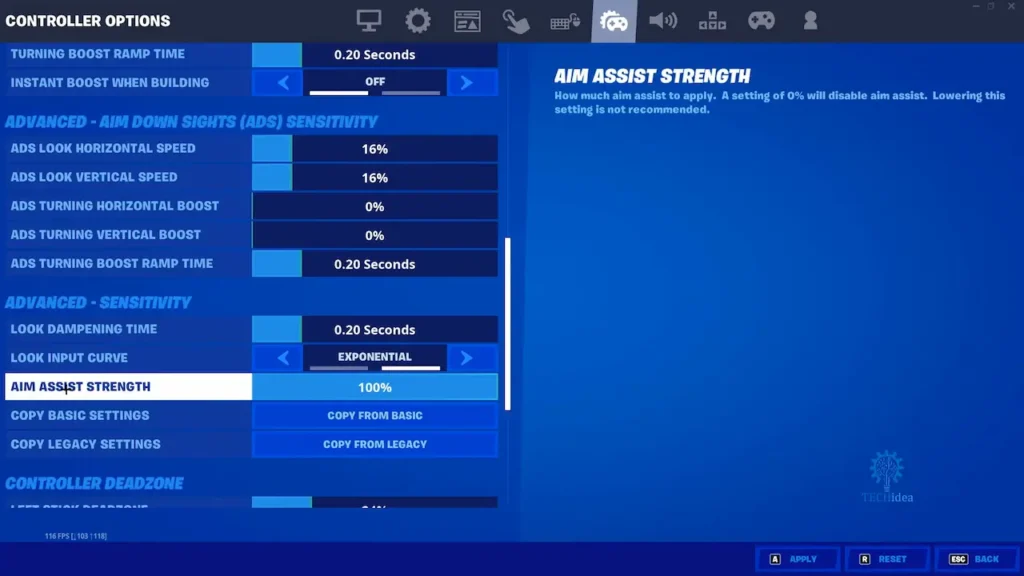
How to Turn On Aim Assist (Fortnite PS4)

If you are playing Fortnite on play station 4, you can turn on the aim assist using the following steps:
- Go to the Settings menu.
- Using the R1 button on the gamepad, navigate to the controller settings marked by the gear icon.
- While there, scroll down to the Sensitivity tab.
- Open the advanced options and turn it on.
- On doing this, the aim assist strength comes up. Set the strength to 100%
- Save the setting and continue with the game.
How to Turn On Aim Assist (Xbox)

For players playing Fortnite on Xbox, they can turn on the aim assist using the following steps:
- Go to the Settings menu
- Using the RB on the gamepad, navigate to the controller settings marked by the controller gear icon.
- While there, scroll down to the Sensitivity tab.
- Toggle on the advance options; this will open the aim assist strength option. Set this to 100%.
- Save the setting and return to the game.
How to Aim Better in Fortnite
Aiming better and hitting your target every time comes through practice and some help from good equipment. However, we can give you the advice to improve your aiming technique:
- The suitable scuf controller for your style will help you develop your aiming technique.
- Good accuracy in shooting your target is down to your sensitivity. Working on getting precise sensitivity is key to improving your aiming technique. Alternate your sensitivity in the settings menu to a suitable percentage. Sensitivity makes your aim accurate and faster. Hence you can respond quickly to enemy threats.
- Use appropriate thumb sticks, and understand their shape and length.
- Find a suitable playing style for yourself and understand it.
Aim Map Fortnite
Fortnite’s aim map is a map designed to improve players’ aim. Aim maps are created in Fortnite’s creative mode. You can practice your moves on these maps to prepare for a match.
The aim map is designed with different challenges to help a player’s aim skill. The aim map has several parameters, such as weapon, game mode, and distance, that players can select. The map has become a vital tool for players in the Fortnite game, having a variety of functions, among which is accuracy when aiming.
Aiming with a weapon while running is a skill you can learn with Trickshot Death Run Aim Course on the aim map. It has the map code: 2732-3053-0999.You can download the aim app by installing the NOVOS training app at NOVOS.gg. This app will download an Overwolf setup, which you will need for NOVOS to work.
NOVOS training app gives you a free 7-day trial without you inputting your credit card details. You only need to sign up and get a weekly plan directing you on what to do and practice. After downloading:
- Click “Start your 7-day trial” and sign up with your email or Discord.
- Set your priorities in an order, e.g., aiming > editing > game sense > building.
- You then select the techniques you want to improve according to your specified order.
- After the seven days trial, you can upgrade and subscribe to the $10 monthly package.