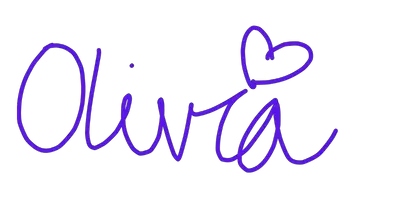How to Make Hearts of Iron 4 Run Faster (HOI4 Optimization Guide)
This article will provide readers with a comprehensive guide on how to make Hearts of Iron 4 run faster, the popular Paradox Interactive game. We’ll be exploring various ways to improve performance, such as turning off certain options and using map mods. By the end of this article, you should have all the tools you need to make your slow computer smoother and faster.
How to Make HOI4 Run Faster
TL;DR: This article provides a comprehensive guide on how to make Hearts of Iron 4 run faster. Turn off the day and night cycle, Fog of War, and various options in the graphical options menu, such as cities, 3D trees, 3D buildings, 3D units, high-quality pixel shaders, reflections, weather, and shadows. Also, use map mods from the Steam Workshop to improve performance.
Otherwise, follow these steps to optimize your Hearts of Iron 4 game:
How to Speed up Hearts of Iron 4: The Basics
The first thing you will want to do when attempting to speed up your game is to turn off a few options that may be adding to the lag.
Firstly, you will want to turn off the day and night cycle. This option changes the map’s appearance from night to day and causes some lag.

RELATED | A Guide to France (Step-by-Step) | Europa Universalis 4
Furthermore, you will want to disable Fog of War, which adds a cloudy appearance above other nations. Even though this looks cool, it doesn’t do much except slow your game down.
You must click the buttons in the screen’s bottom right corner to do both. There should be various buttons found here; click the ones in the bottom left and bottom middle.
Alternatively, you can hover over the buttons, and the first should say ‘Day and Night Cycle’ and the second, ‘Fog of War.’
Within the Graphical Options Menu
To continue making HOI4 run faster, you must enter the graphical options menu. To do this, you will have to:
- Click Escape.
- Click the ‘Game Options’ button in the screen’s center.
- Click the ‘Video’ Tab.
Here, you can modify various aspects of the game to improve performance. Let’s go through the various things you are going to want to disable within this menu:
- Disable Cities: You will first want to uncheck the ‘Cities’ option, which will visually remove cities from the map.
- Disable 3D Trees: Next, disable 3D trees. These don’t add anything to the game; they are just visually appealing and not strategic.
- Disable 3D Buildings: Same as 3D trees, these don’t add anything to the game and are visually appealing.
- Disable 3D Units: Again, they are just visually appealing, not strategic.
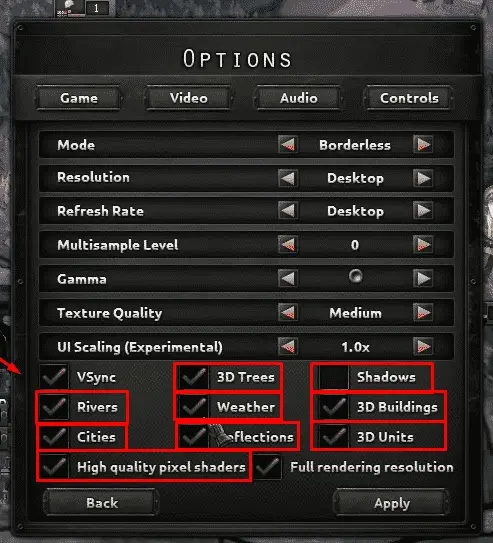
Those were some of the minor adjustments you can make — but there is more. Here are the four main settings that you are going to want to turn off if you want to make HOI4 run faster:
- Disable High Quality Pixel Shaders: This improves the graphics quality.
- Disable Reflections: This will remove the reflection on the water.
- Disable Weather: This will disable the visual aspect of the weather.
- Disable Shadows: Disabling shadows will remove the shadows of various objects and things, significantly improving performance.
HOI4 Map Mods to Increase Performance
If you bought the HOI4 on Steam, you are fortunate enough to have access to the Steam Workshop, where you can subscribe to different free mods.
Within this catalog, a subsection goes under the tag ‘Graphical Improvement Mods.’ You’ll have access to a wide variety of mods that will improve the game’s performance by adjusting the game’s look.
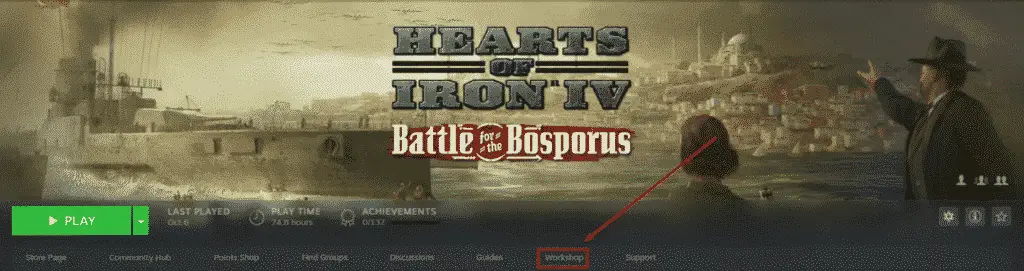
MORE | Europa Universalis 4 Army Composition Guide
Summary
That’s it! Those were the best ways to improve the performance speed of HOI4 by reducing how much RAM and CPU the game needs. Hopefully, you will no longer deal with the irritating lag or have a drop in frame rate.
If you enjoyed our guide on ‘How to Make HOI4 Run Faster: Hearts of Iron 4‘, check out our other articles about HOI4.