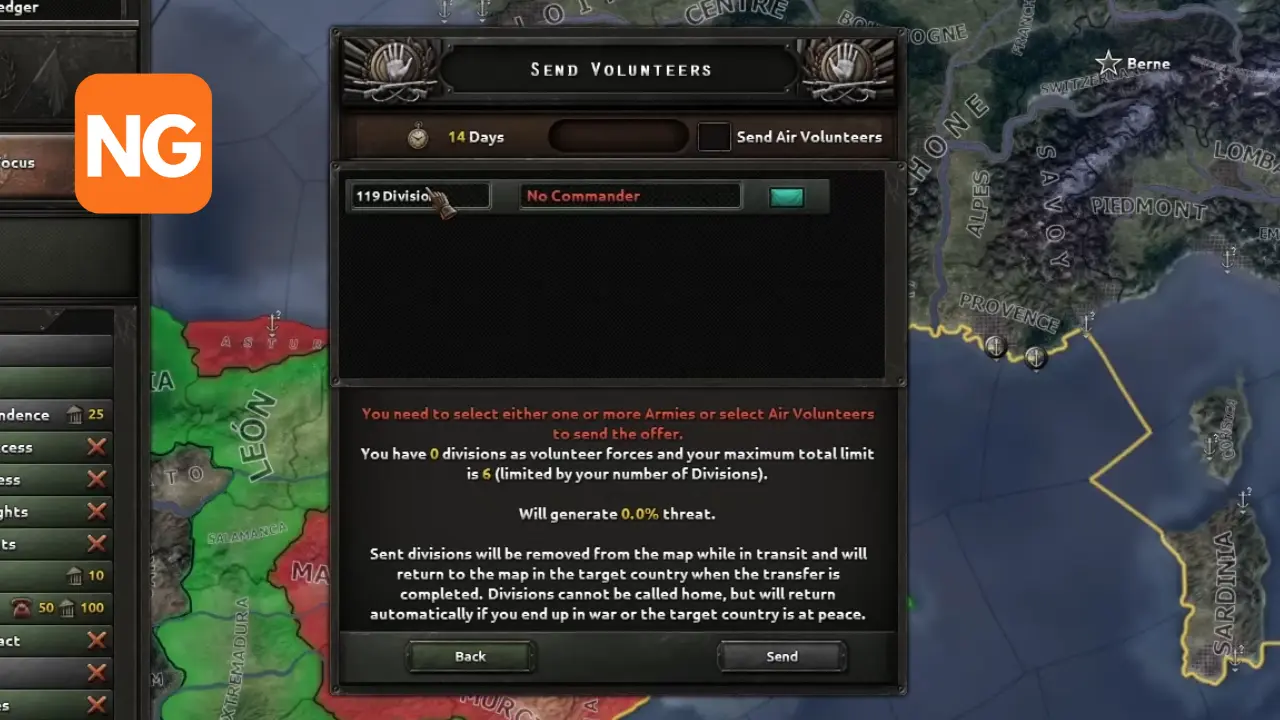
How To Send Air Volunteers In Hearts Of Iron 4
You might have pledged allegiance to Russia and tried to help Spain fight wars. You have tried all you can – you even tried to create air wings, sent the air wings to reserves, and clicked on everything you could – yet you can’t figure out how to send air volunteers in Hearts of Iron 4.
Don’t worry. Sending volunteers to the destination country is simple. You have to assist the nation that shares the same goal as you. Read on to see what Air Volunteers are and how you can send one to the destination country.
What Are Air Volunteers?
In HoI4, air volunteers are units you send to fight in other countries’ wars without being diplomatically involved. The volunteer you send to war-torn countries will help you fight for the nation you are loyal to after you have pledged allegiance to the nation.
Air volunteers differ from regular air units as only 20 planes per 100 owned can be sent out as volunteers. They also require that army volunteers can be sent before they can be sent on missions. Air volunteers are only available with the Walking the Tiger DLC enabled.
How to Send Air Volunteers in H014

To send air volunteers, follow these steps:
- Have airports built in your country.
- Right-click on the country you want to send the air volunteers to.
- The Heart of Iron 4 menu will pop up.
- Select the “Send Volunteers” option.
- Another window will pop up. Tick the “Send Air Volunteers” box at the window’s top right corner.
- Click the “Send” button at the bottom right corner to send out your air volunteers.
Why It Is Important to Send Air Volunteers
It is important to send air volunteers as they help to gain air XP that players can use to upgrade their planes and create variants. They also help countries gain valuable experience before major war breakouts. Once air volunteers are sent, you can’t recall them. So, ensure they are strategically used to maximize their function.
