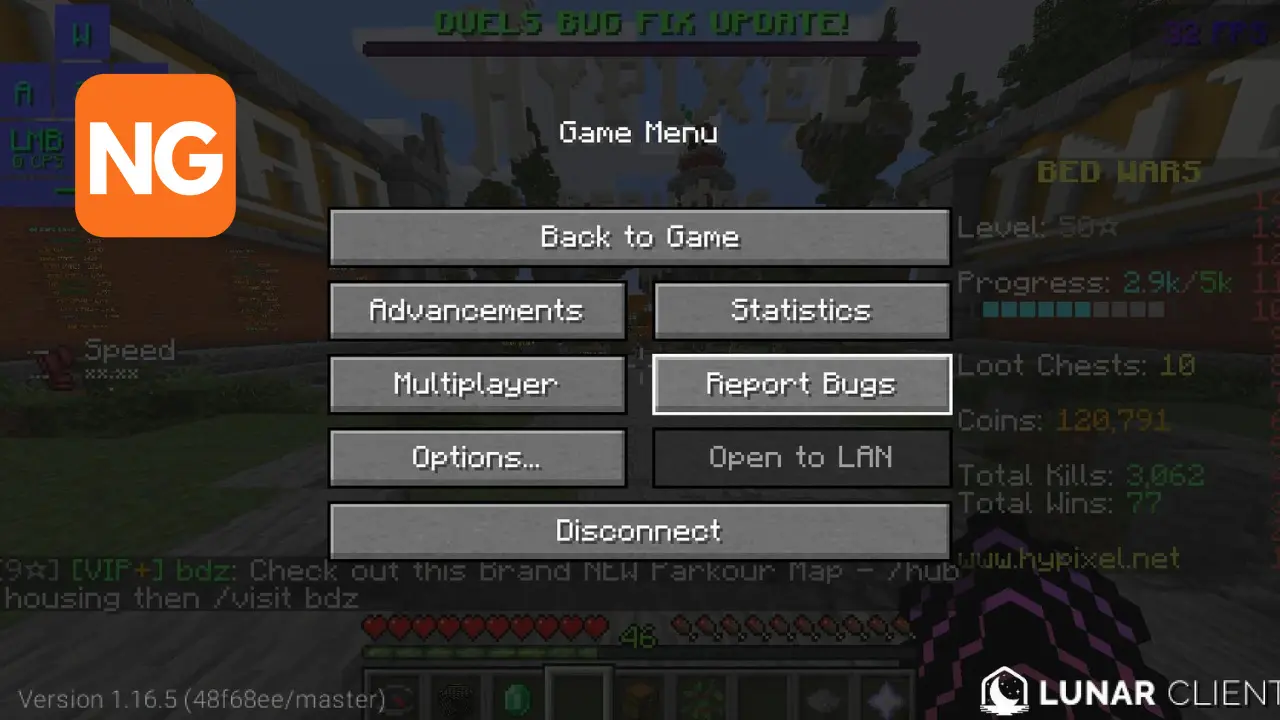
How to Fix the Lunar Client Light Level Glitch (Walkthrough)
The fun of playing Minecraft with other players becomes eroded when players use cheats to give themselves an undue advantage. Using Lunar client as anti-cheat protection sounds like a good plan, but experiencing Lunar Client Light Level Glitch can further frustrate players while playing Minecraft.
Using Minecraft hacked clients like Lunar Client is highly advised if you want to enjoy the challenge and excitement that the Minecraft game provides. However, you must also know how to forestall Lunar client light-level glitches.
Contents…
- What is the Lunar Client Light Level Glitch?
- Causes of the Lunar Client Light Level Glitch
- How to Fix the Lunar Client Light Glitch
- How to Prevent the Lunar Client Light Level Bug
- How to Report the Lunar Client Light Level Glitch
What is the Lunar Client Light Level Glitch?

Lunar client’s Light Level glitch is an abnormality where different parts of the game turn dark, leaving players unable to see entities.
The lunar client is a third-party Minecraft launcher that allows you to improve your multiplayer gaming experience and performance without much effort. It is a total mod pack available for several Minecraft versions, can update your mods seamlessly, and provides more than 50 mods in one single install.
Causes of the Lunar Client Light Level Glitch
Lunar client Light-level glitches can occur due to different reasons, such as:
- Server configuration errors
- Incompatible lighting effects
- Bugs
- Wrong settings
- Incorrect gamma levels
- Outdated graphics driver
- Software incompatibility issues
…lunar light level glitches can also happen when lighting effects are pronounced by faster rendering and other lighting modes, such as smooth lighting.
How to Fix the Lunar Client Light Glitch

To solve the Lunar client light glitch, you must first understand the glitch’s cause. After identifying the glitch’s cause, you can correct the problem.
For lunar client light glitches caused by faster rendering and other lighting modes, the following steps can help to correct the glitch:
- Turning off Fullbright under lunar client settings performance can correct the glitch.
- Putting off a fast render may solve the glitch.
- You may need to adjust the levels of permissible gamma to about 10000 in options.txt, which is also compatible with fast render, so you don’t need to turn off quick render.
- You should adjust video brightness levels in settings. There, you can set the slide to match their desired mood.
…you can use several other tricks to correct a lunar client light glitch, provided that you can figure out the problem.
If you are not able to figure out the problem, a potential workaround could include the following:
- Uninstalling and reinstalling the lunar client.
- Clearing app cache and data
- Checking monitor settings.
- Increasing the computer’s RAM or graphics card.
- Clean up your computer or device for incompatible software, malware, etc.
ALSO: How to Bind Hotkeys in Horion (Keybinds List) – Beginner’s Tutorial
How to Prevent the Lunar Client Light Level Bug
It is essential to prevent a recurrence of the Lunar Client Light Level Bug, so paying attention to the problem and the solution that fixes the issue is necessary. If what you used is a temporary fix, you should ensure to get a permanent solution to the problem.
One way to keep Lunar Client updated and running is to ensure that all settings are set correctly. You also need to pay attention to regular Lunar Client updates and patch fixes released at regular intervals. Some latest Lunar Client mods come with auto-update features that can smooth future updates.
How to Report the Lunar Client Light Level Glitch
Lunar Client runs active social media accounts across different platforms where they welcome player interactions and suggestions. You can also specifically state the Lunar Client Light Level Glitch you are experiencing through the Report A Bug button on Lunar Client’s website.