
PUBG: How to Switch Shoulder
This page contains information regarding the PUBG switch shoulder.
- Switching Shoulders in PUBG PC or Console
- Switching Shoulders in PUBG Mobile
- Tips for Using the Over the Shoulder Mode
While playing the game, your character always fires from the right shoulder when emerging on the left side of the screen. This is the default method of firing for most shooter games. However, players have the option of switching shoulders.
Switching Shoulders in PUBG PC or Console
Press the Q and E keys if you want to rapidly switch shoulders for PC. For console players, you can switch shoulders by pressing down the left stick during aiming down sights (ADS) and the side on the screen from which your character will appear when shooting.
However, when playing the first-person mode, remember that doing this will make your character lean on one side and not switch shoulders.
Switching shoulders is handy since it gives players a more detailed view when fighting behind an obstacle. Switching shoulders has a strategic advantage for right-handed players when shooting enemy players.

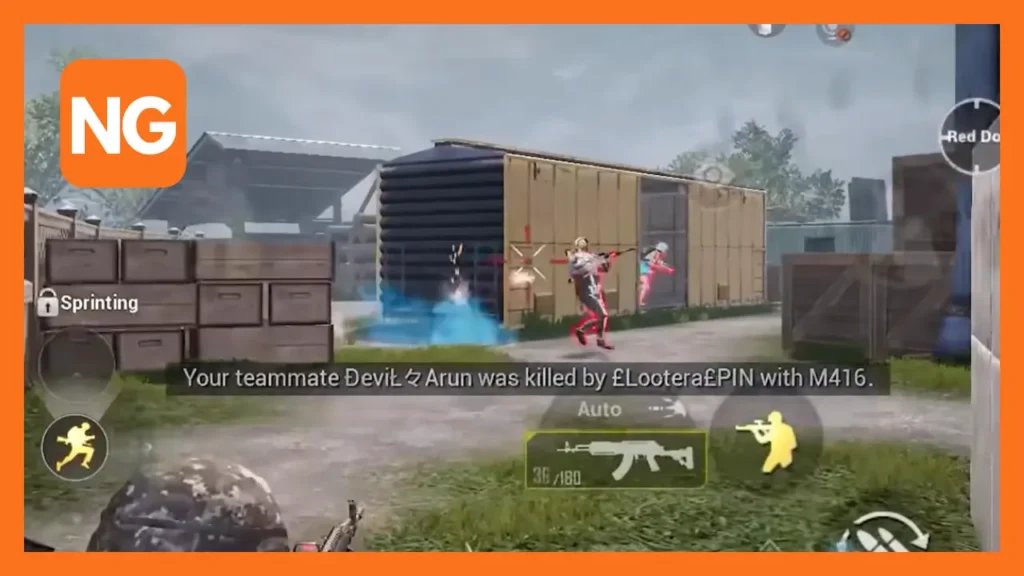
Switching Shoulders in PUBG Mobile
In PUBG Mobile, this feature is known as Over The Shoulder or OTS. It is a recently added feature that provided a new way of aiming.
To use it, you must tap on the Stable Aiming Button, allowing you to switch stances faster without needing a scope. It is very effective since it gives characters a stable posture when shooting enemies. In classic battle royale matches, OTS provides an additional aiming mechanic which can be fully customizable, and the sensitivity settings can be adjusted separately.
To enable OTS mode in PUBG Mobile, launch the game and head to the settings tab. On the right side of the screen, you will see the Basic options. Click on it and scroll down until you find the Aim Features options.
Turn it on and save your options. Now go to the lobby and enter a match. Pick up any gun, and you will see the OTS button. Tap it, and it will become on. If you want to switch it off, tap it once again.
After the OTS Mode has been activated, a new button will be shown in the control menu. The mode gives players a good shooting angle and assists them with controlling gun recoil. The OTS button only appears when players have equipped themselves with a weapon.
Related: Taego Secret Room Locations in PUBG
Tips for Using the Over the Shoulder Mode
It is preferable when players crouch while using the OTS Mode since it will give them a higher accuracy than when standing. Players should also avoid too much moving when using the mode because it slows down the movement, making you an easy target to enemies. Ensure you are confident that an enemy will be killed using the OTS Mode.
The best times to use the mode are during close to medium-range encounters with enemies. The mode gives players better accuracy and significantly lowers the recoil compared to the hip firing method.