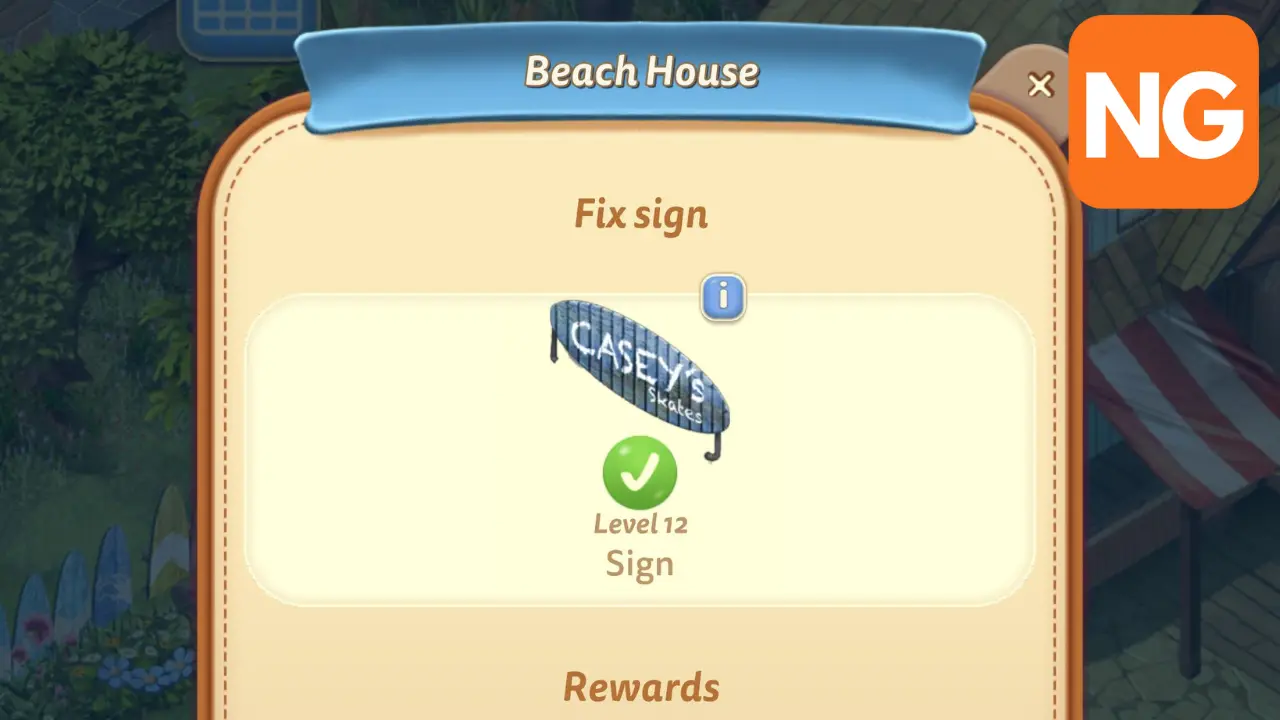
A Guide to How to Fix Sign in Merge Mansion
What are games without events? It keeps players engaged and constantly competing for high scores or the title of the “best” in some cases. However, some events could be more complicated. This time, we played the Casey and Skatie event. Have you reached the point in Merge Mansion where have to fix the sign and you don’t know how to do it? We are going to walk you through it and show you how to fix sign in merge mansion. So let’s get started!
It took a lot of time and brain-racking moments, but how else would we give you the best tips on the internet if we didn’t grind it out? Let’s be your guide for this event; sit tight.
Table of Contents:
Casey And Skatie Event
To get started, you have to choose the event called Casey & Skatie. When you have done this, you just begin merging items. If you’re looking to get a lot of rewards, it’s important to do really well and gather the green stars. After the event’s over, you can claim the prizes. Keep doing this, and then collect your prizes.
The Casey and Skatie is a timed event that gives players beneficial rewards when completed. To unlock the event, you will need the following:
- To have completed the Ignatius Boulton and Lindsay Boulton events.
- Progress through the beach house area. The beach house area is the 7th area (formerly the 6th area) to open up in the game and opens when you get to level 14.
- To have the Sign Fix Sign Task.
…when the event becomes available, you can check for it through the events button in the map screen’s upper right corner.
Event Guide for Casey and Skatie
This is an event that you can play over and over again, and it takes place in the game’s Beach House. This is found in the game’s 6th area. You can only do this once you’ve reached level 14 and you’ve gone far enough through the sign to see the following – “Fix Sign task”.
Once you begin the event, you’re only going to have 3 days, so you want to be ready. However, you also can try it once again if you make a mistake. Therefore, you shouldn’t worry too much. Once you are ready to start, tap on your calendar button.
A lot like the other Merge Mansion events, the main goal here is to get a lot of event experience. When you have a higher level in the event, you are going to get better and more rewards. So, make sure that you are gathering a lot of experience.
When the event board starts, you are going to have the Beach Furniture and basic mixer. When you merge the mixer and Watermelon piece, Dust Removers will be created. You can then use them for unlocking pieces that are cobwebbed on the board.
Beach Furniture’s the most essential item since it creates beach toys. You then can merge them, and they will create Caseys. These shiny medals drop the event experience, and that is why they are so valuable. The more experience you have, the better your rewards in the end.
The event’s core loop is to use watermelon and the mixer for creating the Dust Removers. Then use shells for spawning more Beach Toys that have cobwebs on them while getting the items from your Beach Furniture. This in turn will help you with collecting the Caseys and therefore get more experience.
When you clear the event, you get Pool Toys for the garage board. They also help you with merging the sign. At the end of the event, you’re going to lose your board access. Therefore, you want to make sure that you are selling off the items to get more coins.
To ease the stress of completing a puzzle event, we curated the best tips from our experience and the experience of others who have played the event. They are as follows:
- Patience is key. The event starts slowly but picks up on the second day. If you don’t have time, buy a time booster using gems. However, make sure to check the game regularly.
- Don’t get rid of shells; just don’t let them build up because your space is essential.
- Shells are your friends, but be careful when and where you place them because they produce cobwebbed beach toys.
- If the shells have spawned cobwebbed items, you can use purchased stars to clear them.
- Although an excellent tool, place little importance on the mixer.
- Aim high and try to finish on level 21. You will receive level 9 inflatables like flamingo if you achieve a level 21 finish.
- You can decide which inflatables you want, but ensure you get two.
- Feed your inflatables with moths or butterflies as they prevent accidental merges.
- Try to have as many orange flowers and post lamps ready because they produce the moths and butterflies needed to feed the inflatables. But be mindful of space management. You can organize them into columns of 4 or 8.
- Fully tap the moth before feeding it to an inflatable.
- Clear up cobwebbed fish by merging them with fish bought from the store.
- Be prudent with your resources. Save at least 100,000 coins, 20 energy bubbles, and 250 gems.
- Use melon seeds to clear their cobwebbed counterparts.
…Casey and Skatie event is a grind and requires patience (even with time boosters). The event takes three days (72 hours) to complete. But don’t worry, if you don’t beat it the first time; you can always give it another go when it’s available again.
How Do You Get The Fix Sign in Merge Mansion?
You must complete the Casey and Skatie event and get the pool toy rewards to get the fix sign. By feeding level 6 pool toys with butterflies and moths, they will drop Casey and Skatie items. Players can merge these items to make the sign. Here’s a step-by-step breakdown:
First, you want to begin the event called Casey & Skatie. You will find this in your calendar tab. Once you begin that event, you want to collect a lot of green stars so you get the rewards. Now you want to merge the suitcase level 4s to produce event stars of level 1. Take longer when refreshing, so you get more stars. Merge a lot! Get your rewards. Check the main page for merging. Start to merge until you get to inflatable dolphin level 6. Then complete the requirements as listed on the game and put 1 max leveled moth and 1 max leveled butterfly into it. Wait until the dolphin refreshes. Then hit the dolphin and the items will be produced. Make sure you start the process of merging from the level 1 flip flops until you’ve got the fixed sign.
Conclusion
Thank you for reading our blog on how to fix the sign in Merge Mansion We hope that this has helped you with your questions about Merge Mansion’s “fix the sign task” in Merge Mansion. Please feel free to leave us a comment below and let us know how you liked it.
