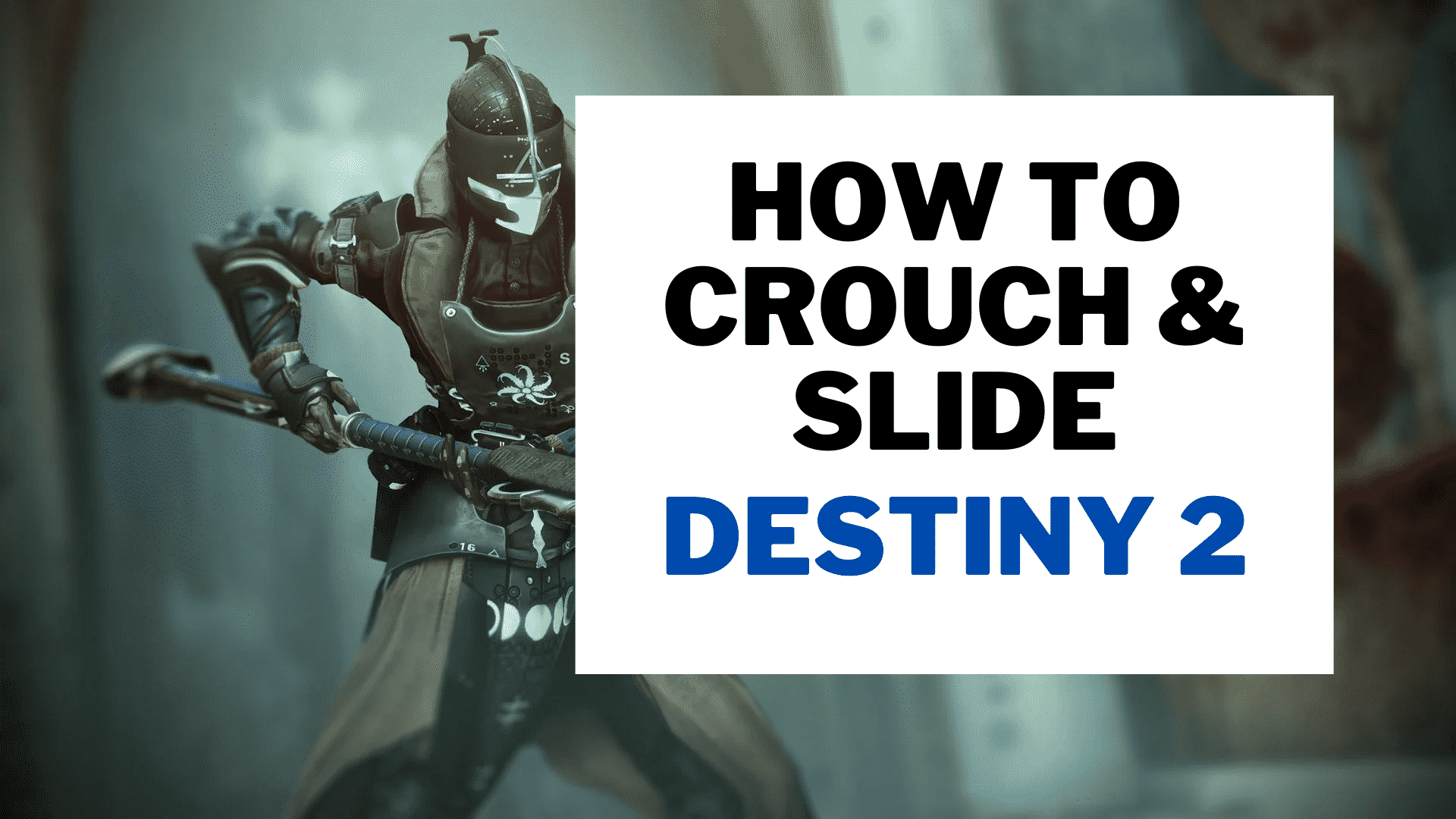
Destiny 2: How to Crouch & Slide
This guide will explain how to crouch and slide in Destiny 2:
Click to jump to…
What’s Better, Toggle or Hold to Crouch
By default, Destiny 2 enables toggle crouch. This means that you’ll stay crouched until re-clicking the crouch button. In comparison, Hold to Crouch will make your guardian crouch for as long as the button is pressed. Automatically un-crouching when the button is released.
Hold to Crouch is the better option. Mechanics such as crouch jumping require players to use the crouch feature strategically. And the ‘Hold to Crouch’ allows the player to have more control over this. Making the toggle crouch impractical for Destiny’s more competitive game modes.
To enable Hold to Crouch, you’ll want to open Settings. Next, click ‘KEY MAPPING’. Lastly, scroll down to ‘Hold Crouch’, and bind it to a key. We’d suggest unbinding the Toggle Crouch key bind if you prefer holding crouch.
How to Crouch in Destiny 2
To crouch in Destiny 2, click either Circle (for Play Station), B (for Xbox), or CTRL (for PC) while either standing still or moving slowly.
Related: The best MMORPG and top MMOs of 2023
Can You Slide in Destiny 2?
Yes, you can slide in Destiny 2. The sliding feature is a commonly used tactic for avoiding enemy bullets. For Warlock and Titan classes, you’ll be able to cancel your slide, which players can do by using their class ability mid-slide.
How to Slide in Destiny 2
To slide in Destiny 2:
- Begin by walking forward.
- Hold the shift button (for PC) or hold down the left thumbstick (for Controller). You’ll start sprinting.
- While sprinting, continue by crouching (CTRL for PC), and you should slide.
That’s everything you need to know about how to crouch and how to slide in Destiny 2.